

Your Cart is empty
Welcome back! If you had items in your shopping bag, we have saved them for you. You can SIGN IN now to see them, or whenever you're ready to check out.







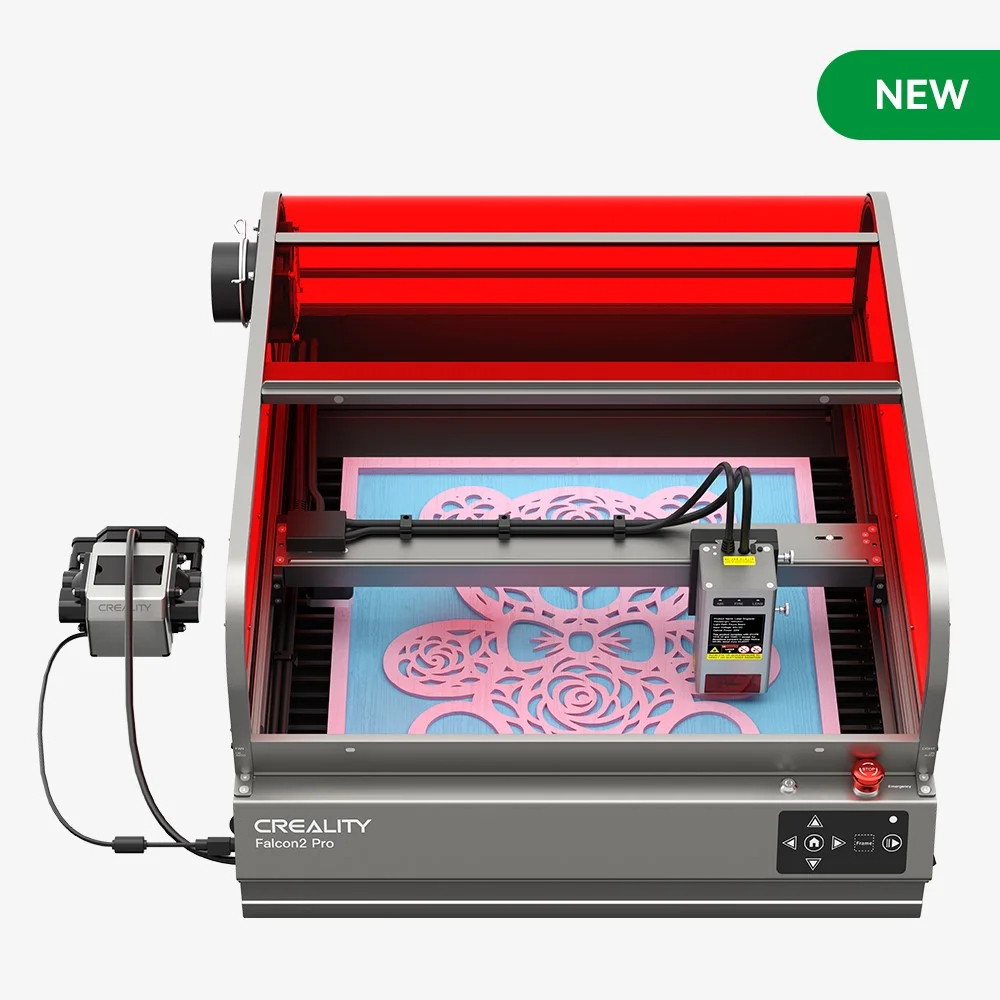






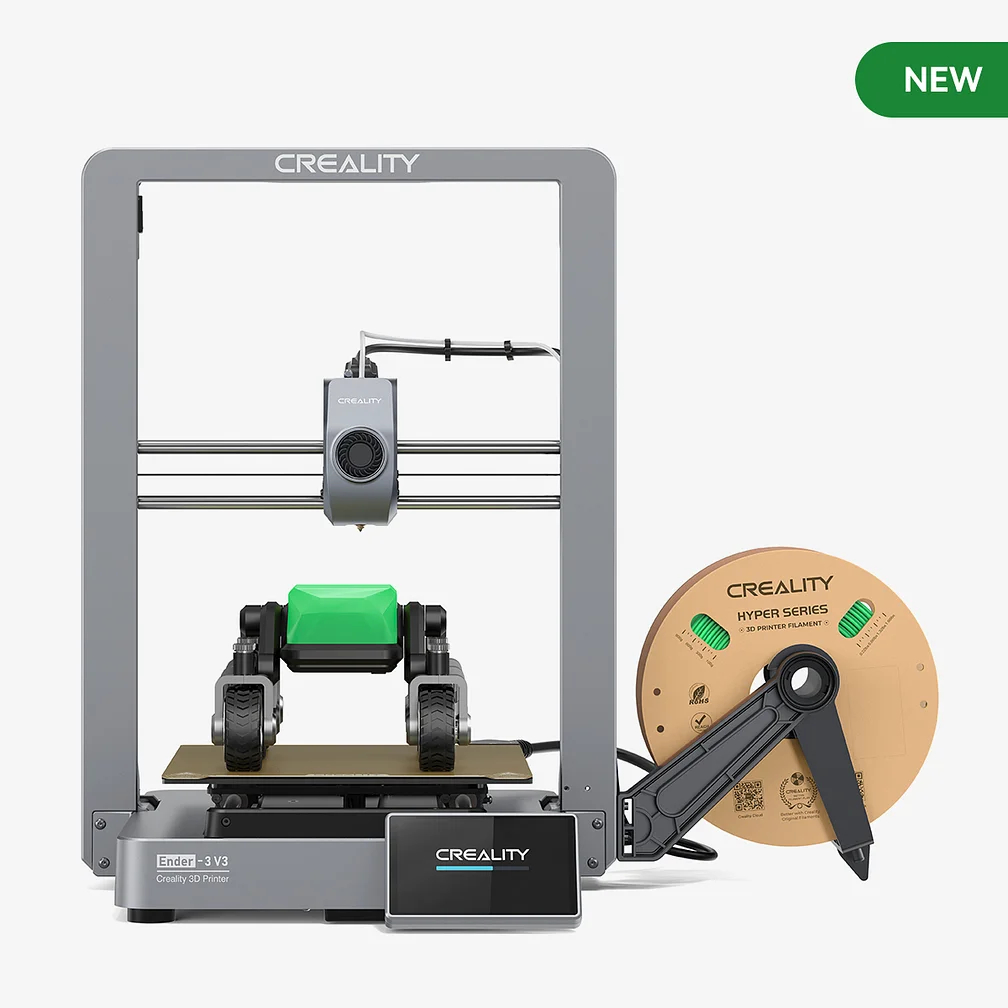



.jpg)
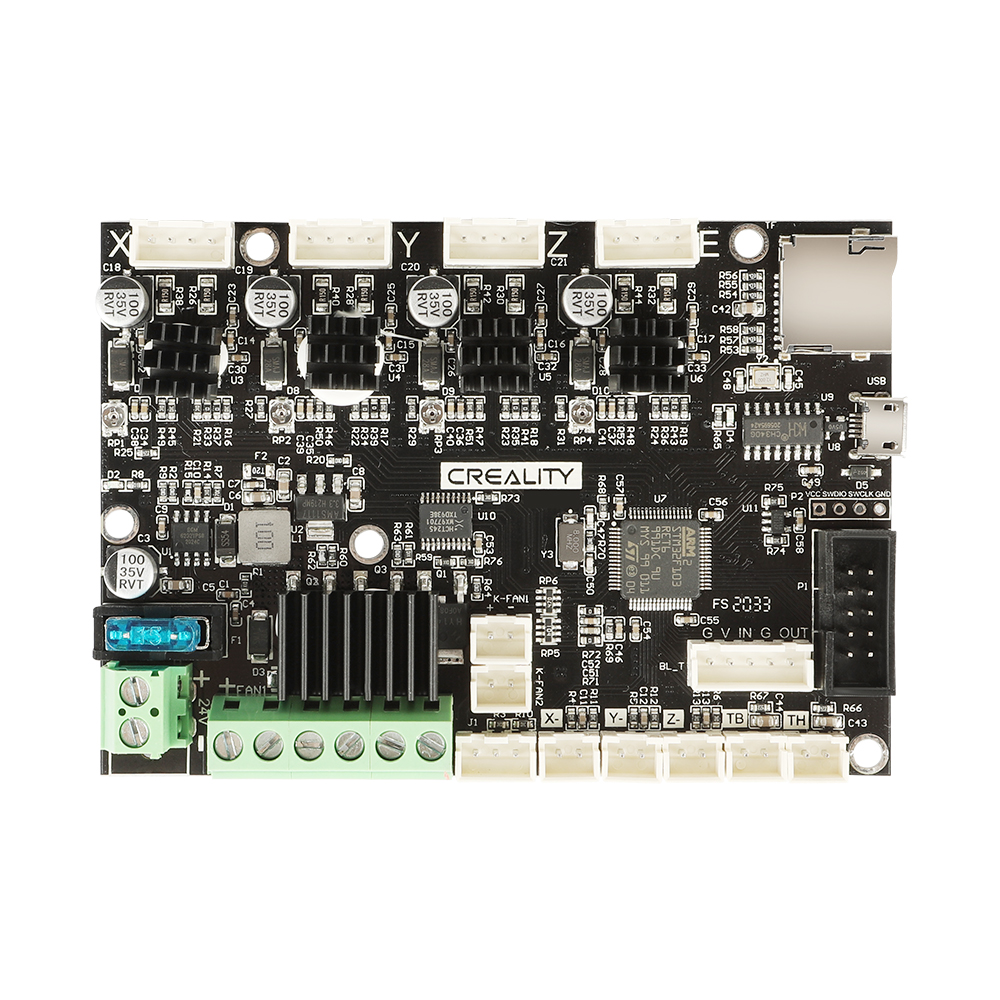


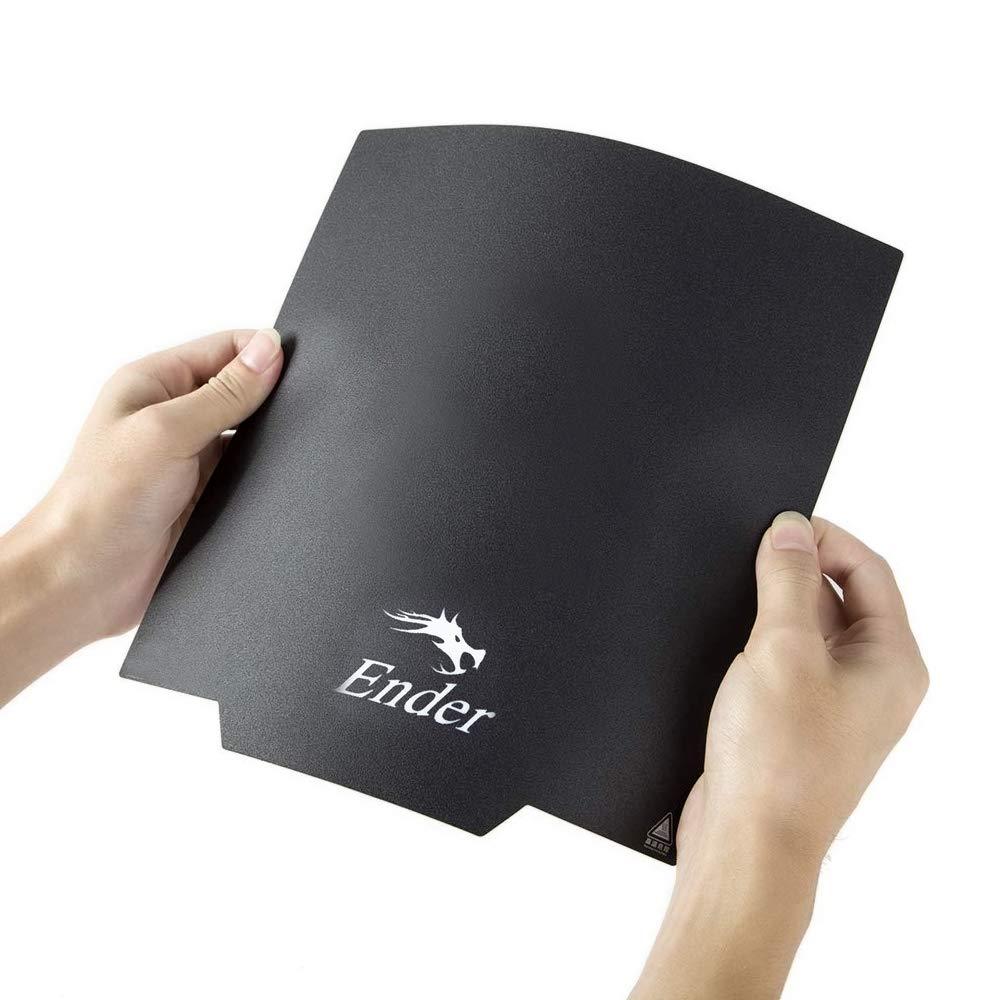
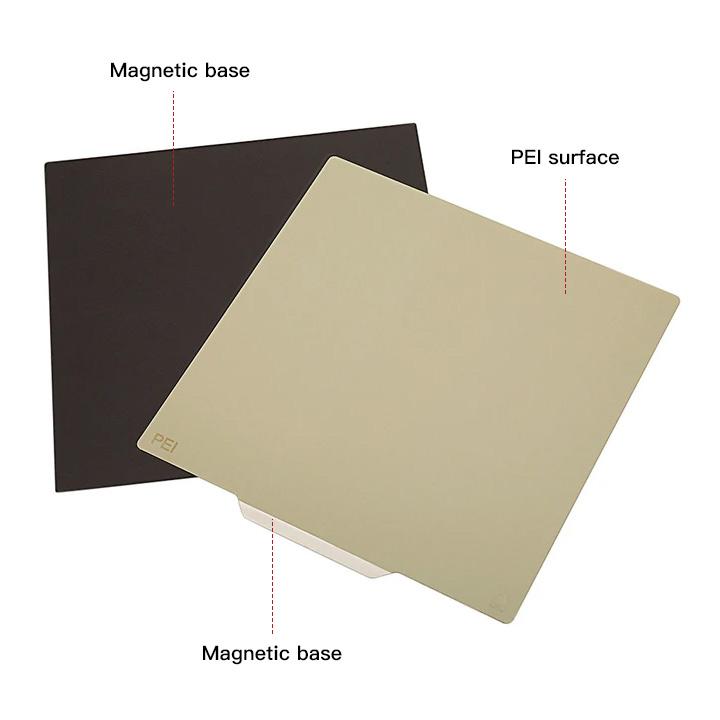

![4_6dec023a-eba3-4a6b-9019-caf1319d5430_800x[1].jpg](https://www.creality3dofficial.eu/files/goods/20221012/4_6dec023a-eba3-4a6b-9019-caf1319d5430_800x[1].jpg)



![4_6dec023a-eba3-4a6b-9019-caf1319d5430_800x[1].jpg](https://www.creality3dofficial.eu/files/goods/20221012/4_6dec023a-eba3-4a6b-9019-caf1319d5430_800x[1].jpg)




Free shipping & Taxes Free
US/EU/CA/AU/UK Local Warehouse Delivery in 3-8 days
1 YEARS WARRANTY
Member-exclusive warranty extension
14 DAYS RETURN
Not satisfied? Return to us